Convert to WebP Overview
This software is designed to batch convert images to WebP format, offering superior compression while maintaining image quality. Perfect for web developers and content creators looking to optimize their image assets.
Installation
Convert images locally on your computer, with a simple and efficient interface for batch processing.
- Download the software installer from the official website
- Run the installer and follow the setup wizard
- Launch the application from your desktop or start menu


Features
Key features of the WebP converter:
- Batch conversion of multiple image formats to WebP
- Adjustable quality settings (1-100)
- Preserves transparency in PNG images
- Progress tracking with pause/resume capability
- Detailed conversion logs
Usage Guide
Simple steps to convert your images to WebP:
- 1. Select the input folder containing your images
- 2. Choose the output folder for WebP files
- 3. Adjust the quality slider (default: 95)
- 4. Click "Convert to WebP" to start the process
- 5. Monitor progress and view conversion logs
- 6. Use pause/stop buttons if needed
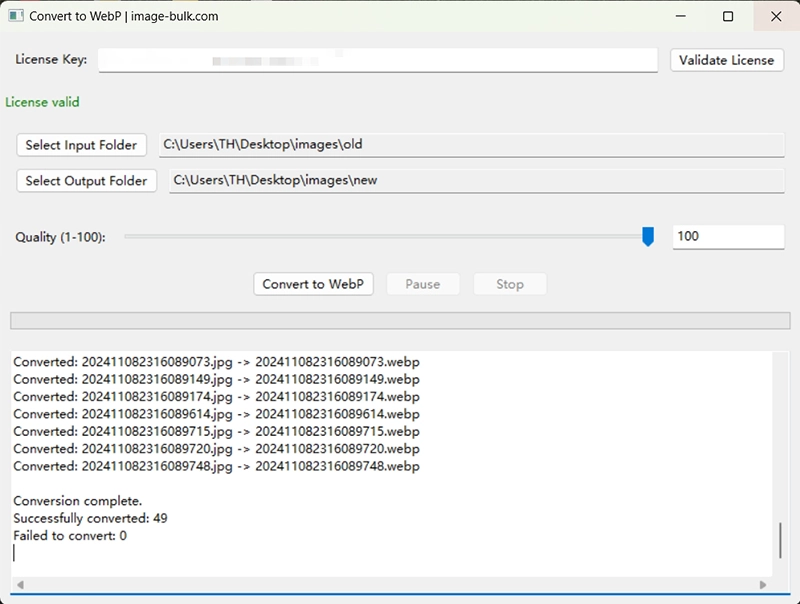
Frequently Asked Questions
Common questions about the WebP Converter Tool
The software supports converting PNG, JPG/JPEG, GIF, and BMP files to WebP format.
The quality slider ranges from 1 to 100, with higher values producing better image quality but larger file sizes. The default value of 95 provides excellent quality while maintaining good compression.
The software automatically preserves transparency in PNG images when converting to WebP. For images without transparency, it optimizes the output by converting to RGB format.