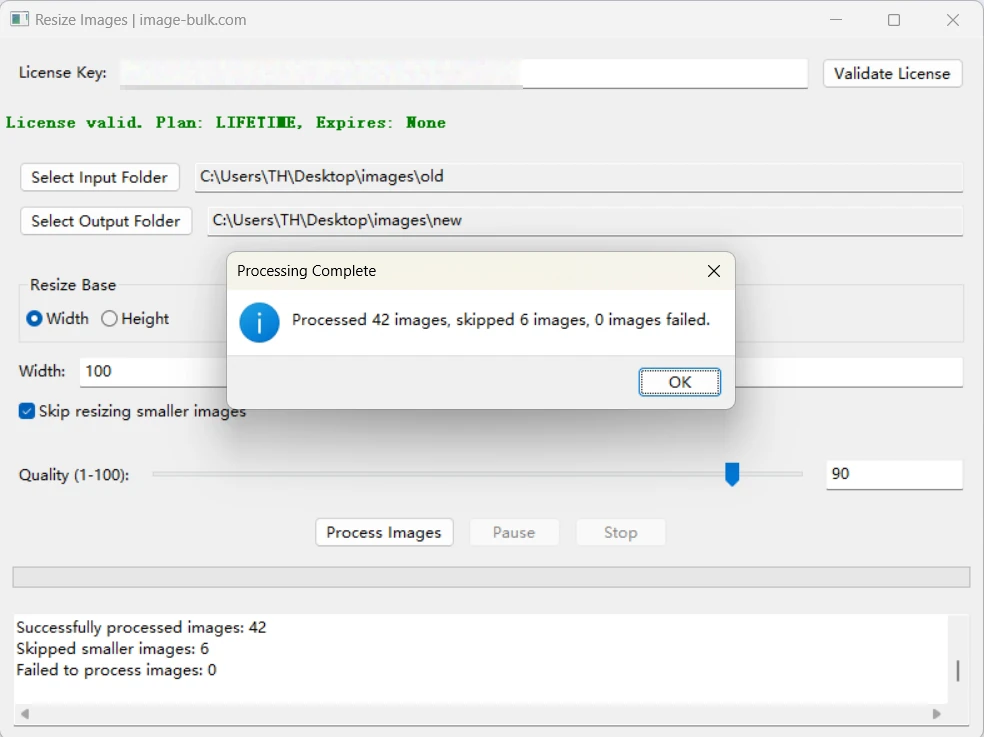Resize Images Overview
This software is designed to help users with batch image processing, allowing resizing, compression, and format conversion with ease. Suitable for both individual and commercial use, it offers a fast, intuitive interface.
Installation
Process images locally, no need to upload or download large batches of images, simple operation, saving time and effort.
- Download the software installer from the official website.
- Run the installer and follow the on-screen instructions.
- Once installation is complete, launch the software from your desktop or start menu.
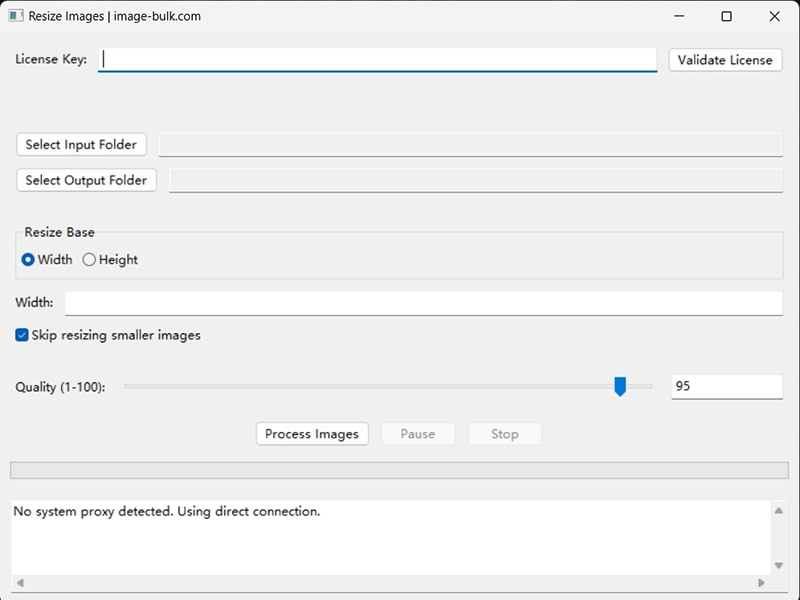
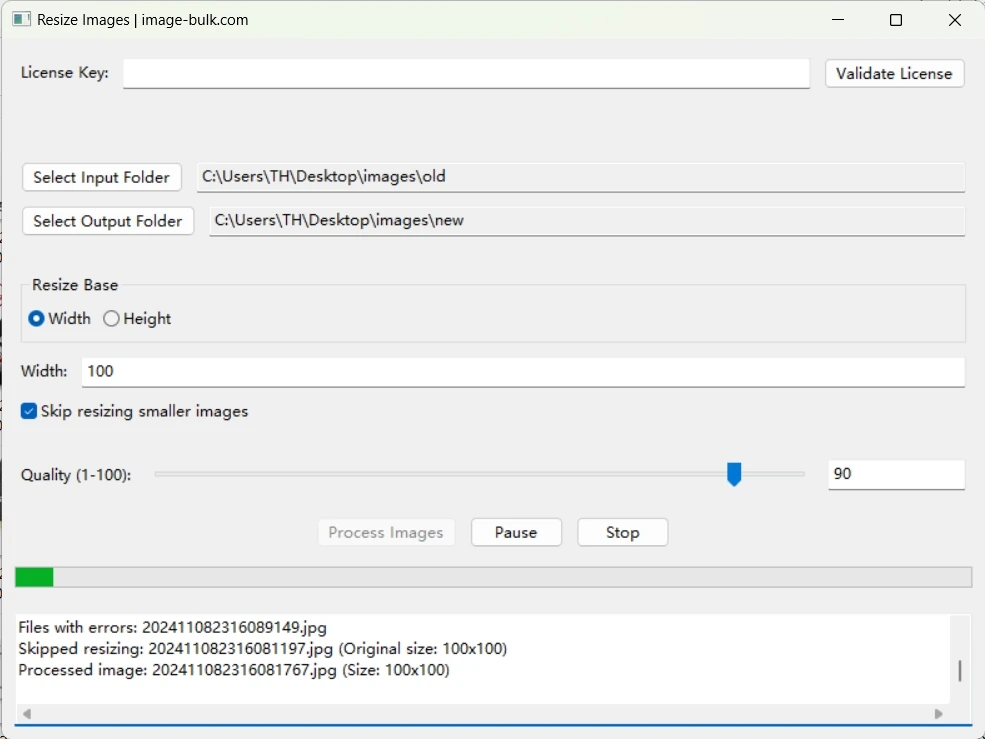
Usage
To process images, open the software and select the images you want to edit. Choose the desired options, such as resize dimensions or file format, then click "Process" to complete the task.
FAQ
Process images locally, no need to upload or download large batches of images, simple operation, saving time and effort.
- Q: What file formats are supported?
- A: The software supports JPG, PNG, BMP, and GIF formats.
- Q: Is there a limit to the number of images I can process at once?
- A: No, there is no limit; however, processing speed may vary based on file size and quantity.